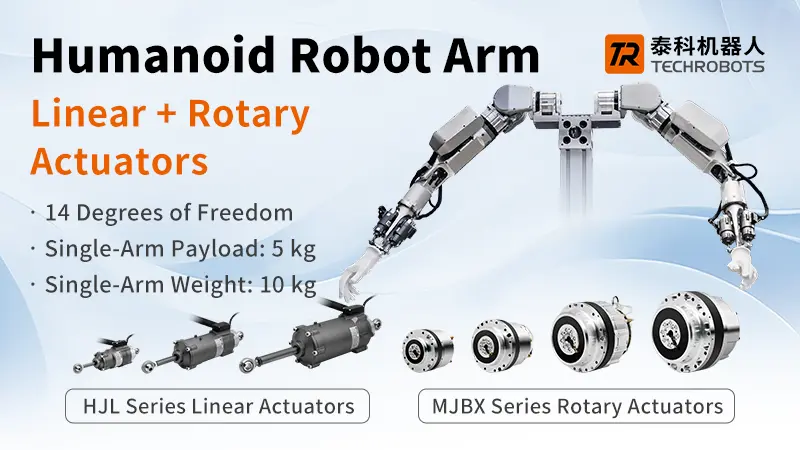FAQ on robot joint module
Date:2020-05-22Suggest the win7 system, some WIN10 system will be a problem
2. Techmotion software communication is not available, possible reasons:
1) serial line problems; Serial port number is not selected correctly; The serial port is occupied by other software; There is a problem with the computer serial port
2) the software is not compatible with the computer system. Replace the computer and test it again
3) the previously operated Techmotion software process is not completely shut down, so enter the task manager to close the process
3. Matters needing attention during operation of the inching operation module:
After the motor is enabled, check whether the current is normal, whether the indicator is normal, and whether the motor lock is open. If there is an alarm/alarm, use the debugging software to read the alarm/alarm information, and contact our technical staff for problem checking. When modules are cascaded, be careful not to turn the module output shaft many times, which may break the internal cable of the module.
4. Is the ready light always flashing green?
If the ready indicator flashes slowly (twice per second), the motor is not enabled. If the ready indicator is always bright green, it indicates that the motor is in the up-enable state. If the ready indicator flashes rapidly (four times per second), it indicates that the positive or negative limit is set and that the motion is limited/controlled in a valid state.
5. The Fault status light is always red?
The driver's fault status light is red to indicate that an error has occurred. You can connect to the drive through the Techmotion software and look up specific error messages in the monitor window.
6. Why do phase faults occur?
When hall and encoder are used together, the in-module driver continuously monitors the relationship between the hall and encoder and USES it as a redundant feedback system. When the phase Angle of the encoder is inconsistent with the switching state of the hall, phase failure alarm will occur. In case of this fault, please contact our technical staff for problem checking.
7. Why is there a voltage limit/system warning?
The driver will monitor if the duty cycle of PWM reaches 95%, and if it does, a voltage limit/system warning will appear. This warning is allowed as long as no subsequent errors are generated.
One case: as long as not more than one or two PWM cycles, the temporary voltage limit/system warning will not limit/system voltage. When a PWM amplifier is adjusting the duty cycle to control the current in the windings, the PWM duty cycle may reach 95% due to the characteristics of load and adjustment. In this case, the warning will occur intermittently, but will not cause an increase in following/trace errors, system speed limitation/restriction, or position loop restriction. These warnings can be ignored.
Another situation: a continuous voltage limit/system warning in a multi-PWM cycle will limit/system voltage. In this case, the motor voltage will be limited and the motor will not be able to obtain the compensating voltages of the counter emf, IR voltage drop, and inductance. A better way to determine the voltage amplitude of the motor in the system is to follow/trace the voltage waveform, follow/trace errors, actual current values, etc. Follow/trace errors occur consistently and more than a reasonable number of times, in which case the warning cannot be ignored if the voltage limit/stop warning occurs frequently, try to reduce the high speed, or decrease the acceleration.
8. Why do follow/trace errors occur?
Remove mechanical faults and use Techmotion software to clean up errors. If there is no mechanical problem, open the error record, clear the record and continue running until the error occurs again, checking for other errors or warnings that might indicate the source of the problem. The common cause of the error and/or trace is the current limit/system.
9. Why do current limits/system warnings appear?
One condition: high duty ratio, such as heavy load, when the use of a peak continuous current is required, the signature file must be checked to determine the value and dwell time. Techmotion's oscillograph and/or tracer can use the measurement tool to see the actual current value in the operating cycle. The effective value shall be less than the continuous current setting value. Reduce the current value by reducing the rate of acceleration and the rate of deceleration. Another situation: if the phase information is lost, the motor will not produce the correct torque or torque force, resulting in a current limit/system warning. It is common to have a problem with the feedback signal.
10. How do I download a.ccx file?
. CCX file is a control shaft file containing the set of drive variables, which is made and used by the design engineer of our company in the development and test phase. This step completes the module parameters to restore the factory settings:
1) click through Techmotion software to open the configuration file given by the manufacturer and download it to internal memory (RAM);
2) then press the button to save the file in FLASH.
11. How about CANopen/EtherCAT processing multi-axis motion?
There are two types of multi-axis motion: a. uncoordinated point-to-point motion, which does not need to be started and stopped at the same time; b. coordinated or synchronous motion, which needs to be started and stopped at the same time. Both CANopen and EtherCAT can be used in uncoordinated or coordinated motion, and CANopen is an affordable solution when machines have a large number of drives and I/O devices.
12. Which CAN manufacturer do you support?
You CAN use either CAN interface and CANopen master control machine.
13. Do I need a special Ethernet card when using EtherCAT?
No additional hardware is required, but standard Ethernet ports are required. The in-module drive complies with the COE (CAN application protocol based on EtherCAT) ds-402canopen standard protocol in motion control. Accessible EtherCAT technology association (https://www.ethercat.org/cn/tech_group.html) web site for related EtherCAT control information.